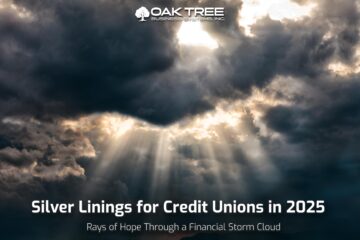Surf Savvy: Avoiding Browser Hijackers and Protecting Your Online Experience
The internet is a vast and valuable resource, but it also harbors threats like malware designed to disrupt your browsing experience. Browser hijackers are a type of malware that tamper with your web browser’s settings, redirecting you to unwanted websites, bombarding you with ads, or even stealing your personal information. One such offender making the rounds lately is “searchnow.webbrowser.mobi.” Let’s dive into identifying and avoiding browser hijackers—and what to do if you find yourself infected.
What is a Browser Hijacker?
Browser hijackers are a type of malware program that will modify your web browser settings so that you will be redirected to websites you were not seeking. It is also known as a browser redirect virus since it redirects the browser to other websites, usually those with some malicious intent. Generally, it is to generate fraudulent advertising revenue from your visits. It will also collect data on your browsing habits and sell this to various third parties who will use it for marketing purposes. Worst-case scenario, it can also contain spyware so that it can access your banking information, credit card number, social security number, or other sensitive data. The absolute worst is if they use this access point to trojan horse ransomware into your machine so that you will now have to pay them money to get access to your data and machines again.
Signs of a Hijacked Browser:
- Unfamiliar Homepage or Search Engine: If your browser’s homepage or default search engine has mysteriously changed to something you don’t recognize, like “searchnow.webbrowser.mobi,” it’s a red flag.
- Constant Pop-Ups and Ads: A sudden surge of intrusive pop-up ads or irrelevant advertisements can be a sign of a browser hijacker.
- Redirects to Unwanted Websites: Trying to visit your favorite websites but end up on unfamiliar or sketchy pages? This could be the work of a hijacker.
- Browser Crashes and Slow Performance: Browser hijackers can destabilize your web browser, causing frequent crashes and sluggish performance.
Common Browser Hijackers:
While “searchnow.webbrowser.mobi” is a recent culprit, here are some other notorious browser hijackers to be aware of:
- AnySo
- Coupon Toolbar
- Search Protect
- Web Toolbar
- Startpage.com (not to be confused with the legitimate Startpage search engine)
Protecting Yourself:
Here are some key steps to safeguard yourself from browser hijackers:
- Download with Caution: Only download software from trusted sources. Be wary of freeware or bundled software that might install hijackers without your knowledge.
- Beware of Malicious Links: Avoid clicking on suspicious links in emails, text messages, or social media posts. These can lead to websites that download malware.
- Keep Your Software Updated: Outdated software can have security vulnerabilities that hijackers exploit. Regularly update your operating system, web browser, and other software.
- Anti-Malware is Essential: Invest in a reputable anti-malware program and keep it running with real-time protection enabled.
Evicting the Hijacker:
If you suspect your browser is hijacked, here’s how to fight back:
- Scan with Anti-Malware: Run a thorough scan with your anti-malware software to detect and remove the hijacker.
- Uninstall Unknown Programs: Check your control panel or settings for recently installed programs you don’t recognize and remove them.
- Reset Browser Settings: Most web browsers offer an option to reset their settings to defaults. This can remove unwanted extensions or modifications made by the hijacker.
- Consider a System Restore: If the problem persists, consider performing a system restore to a point before you suspect the infection began.
By following these tips, you can protect yourself from browser hijackers and ensure a safe and secure browsing experience. Remember, a little caution goes a long way in safeguarding your online presence. If you’re ever unsure or suspect malware infection, don’t hesitate to seek help from a computer professional.
Our blog has articles about pig butchering scams, phishing scams, fraud alert scams, and all types of security issues we must stay vigilant against while on the internet. We do this as a service to help credit unions have tools to assist their members and create better communities. We know this is why the Credit Union Community is special. Discussing these things on your social media or credit union blogs is also a great way of connecting with your members! It is also a good idea to look in-house and ensure your staff is aware of the dangers. We have seen web traffic from these hijackers and we have gotten the malware emails from those who were fooled by a phishing email which was a Trojan Horse uploading malware to their computers and sending out similar emails from their address books. Anyone can be fooled, but education is the key to helping decrease the number of victims.